The marketplace has always been a competitive niche. Various people all trying to market the same or different products to end-users at the same time. The online marketplace is even much more competitive than the physical marketplace because of the capacity of the online world to host millions of sellers of the same or multiple products. I am sure this must sound frightening to you as a potential seller reading this.
What if I told you that there was a way for you to stay ahead of your competitors? What if I told you that I had a solution that could help you stay in the game and make higher turnover sales than your competitors as an Amazon seller?
Without wasting much of your time, I would like to introduce you to Sellzone, the toolkit that will revolutionize your experience as an Amazon seller.

In this article, I have reviewed Sellzone tools and gone deep into their features.
Let’s Dive in!
Table of Contents
What is Sellzone?
![[UPDATED] Sellzone Review 2022: Must-Read for Amazon Sellers 1](https://allblogideas.com/wp-content/uploads/2021/12/sellzone-amazon-sellers-1024x480.png)
Sellzone is a comprehensive toolkit with a robust interface designed to help Amazon sellers improve the performance of their products in the Amazon marketplace.
Sellzone is a seven-tool toolkit made up of Keyword Wizard, Listing Quality Check, Traffic Insights, Listing Protection, Split Testing, and the newly incorporated Amazon Product Research and PPC Optimizer. These seven tools work hand in hand to give users a seamless experience that cannot be matched elsewhere by gathering information regarding their product’s keywords and traffic while making suggestions about how they could improve the performance of their products.
![[UPDATED] Sellzone Review 2022: Must-Read for Amazon Sellers 2](https://allblogideas.com/wp-content/uploads/2021/12/sellzone-tools-1024x438.png)
Keep scrolling down to find out how Sellzone does its Sales magic with each of its tools.
[NEW] Amazon PPC Optimizer tool
![[UPDATED] Sellzone Review 2022: Must-Read for Amazon Sellers 3](https://allblogideas.com/wp-content/uploads/2021/12/amazon-ppc-optimizer-1024x404.png)
This Amazon PPC Optimizer tool was designed to help you optimize your Amazon accounts’ PPC ads so that they’ll generate huge amounts of traffic for minimal cost. It does this by showing you which keywords will generate the most conversions and how much it will cost you to advertise with them.
This is a great way to get more sales and increase your conversion rate. And the best part? You don’t need any special skills or knowledge to use it!
It’s as easy as 1-2-3…
How Does it Work?
Step 1: Go to https://www.sellzone.com/dashboard/
Step 2: Add products and set your daily budget for advertising for each product and when you want to launch your campaign.
Now, Check the performance of the ads: Check budget, ACoS, impressions, budget, and clicks on every advertising campaign. The
seller is suggested to wait for at least two weeks to see impressive results.
Note: Free account limited to one product only. You have to upgrade your account for an unlimited number of products.
Sellzone Keyword Wizard tool
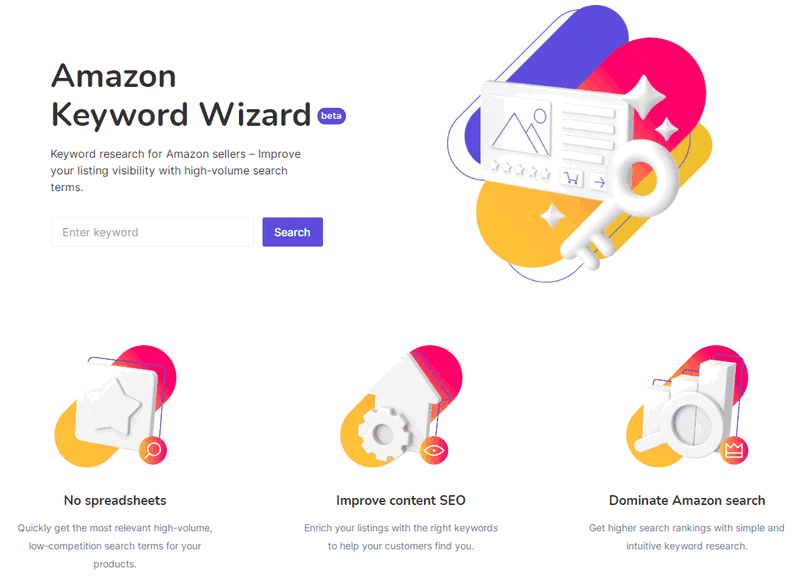
Amazon Keyword Wizard feature enables you to improve your product listing by providing high-volume search terms from the Sellzone database of keywords for Amazon search.
Features:
Broad match: offers keyword variations around your seed keyword or keyword phrase, where the phrase can be placed in any order for the widest coverage. Example: waterproof headphones for swimming Bluetooth.
Phrase match – reflects search terms that include the exact keyword or keyword phrase in any order. Example: headphones wireless Bluetooth.
Exact match – shows all variations around your seed keyword that contain the exact keyword or keyword phrase in that precise order. Example: Bluetooth headphones over-ear.
Related match (NEW!) – Shows adjacent keyword opportunities to the keyword seeds you entered. These related keywords might offer new marketing opportunities for you. For example, if you enter ‘Bluetooth headphones’ in a search bar, it will show a list of related keywords such as ‘wireless earbuds’.
How does it work?
To use this feature, you have to type in one of the keywords that trigger your product to be displayed in the search box. The tool provides you with a report of other similar keywords that can also trigger your product to be displayed. The tool displays this information for you under three tabs: Broad match, Phrase match, Exact match.
The keywords are ranked according to the average number of monthly searches that each record. The keyword tool also gives you a report of the number of listed products returned by Amazon organic search results for that particular product and the opportunity to sort the whole list of keywords by this number.
Using the data generated, you can augment the list of keywords for your products with those that have a higher reach potential.
For example, I performed a keyword search for Apple’s iPhone 12 into the keyword tool. The tool gave me a list of other keywords (such as iPhone 12 case, iPhone 12 pro max phone case, iPhone 12 pro max case) that could trigger my product to be displayed. The actual list displayed by the keyword tool is quite extensive and gives a broad overview of what customers search for when they want to buy a particular product.
The Keyword wizard also has a search term feature that gives you an analysis of the most frequent search terms using a number of selected keywords. The beauty of this feature is that it allows you to have a holistic view of the exact words to add to your listings.
When you enter a keyword to be researched on the keyword wizard. The tool gives you a broad list of all the keywords that are related to your searched term, but most importantly you have the option of filtering the results to display the exact keywords you researched. This feature is useful to sellers looking for information on a particular keyword.
Another important feature of the Keyword tool is that you can easily export the list of all the search items that were returned from your search into a CSV file with a simple click of a button. This allows you to have an offline record of the keywords used by your competitors that made their product listings visible to consumers.
This tool is still in its beta phase and might be augmented with new features by Sellzone as time goes on.
Sellzone Listing Quality Check tool

A Listing Quality Check is an audit tool for Amazon sellers that help improve product listing visibility while also increasing conversion rates.
To use the Listing Quality Check tool, you have to type In the Listing URL or ASIN into the search box and click on check. The tool will take about 5 minutes to collect the relevant information about your product before displaying a report of successful and failed checks with a mini chart that converts the reports into percentages.
Features
The report from the listing quality check tool shows you the following:
Listing Quality Score [UPDATED]: A ratio of successful to failed checks that determines the overall percentage rating of the product listing on Amazon.
The Listing Quality Score (LQS) is a compound score that grades the overall quality of a listing based on our optimization guidelines, Amazon’s requirements, and the official Style Guide.
Amazon Requirements: this gives you the basic requirements which your product listing must meet to avoid search suppression
Amazon style guides: This gives additional tips on improving your product listing quality based on an amazon style guide.
Best practices: this tab gives you additional suggestions that can help improve the overall quality of your product listing.
The rest of the report gives you an overview of tips to apply to your product based on the performed failed checks.
Failed checks can include things like the number of images. Amazon requires about 5 to 9 images per product, so if for example, your product had 2 or 3 images only, the number of image suggestions will come up under the failed checks tab.
The length of the product title is also an important factor considered by amazon. Your product title should not be more than 200 characters to ensure optimum ranking.
Other tips displayed by Sellzone in the failed checks can vary from uploading of the primary image, capitalization tips to punctuation tips.
The listing Quality check analyses your product and gives you a report of the good and bad things you did when you uploaded your product. Like a genie, it also provides suggestions on correcting the bad checks to give your product listing an overall optimum performance.
The wonderful thing about this tool is that you can also check out your competitor’s product listing to have an idea of what they are doing right and apply the same tips to your product.
Sellzone Traffic Insights tool
![[UPDATED] Sellzone Review 2022: Must-Read for Amazon Sellers 4](https://allblogideas.com/wp-content/uploads/2022/01/Sellzone-Listing-Protection-tool-1024x547.png)
The Amazon Traffic Insights tool is an analytics tool that allows you to analyze and assess the traffic channels for your Amazon listings and grow your marketing plan accordingly.
How does it work?
To use this tool, type in your product listing Url or ASIN into the search box. You can also add multiple products if you wish to compare traffic across multiple products.
The tool displays an overview report showing you a graph of the number of customers who have viewed your products and the various channels through which your product listing was viewed.
The various channels listed in the report are as follows:
Amazon Organic report [NEW]: Sellzone’s Amazon Organic report provides an analysis of keywords driving internal organic traffic to an Amazon listing and tracks and analyzes competitors’ listings performance. Amazon Organic report tool has been proven to be the most effective ASIN research tool in existence.
Referring domains: changes in the number of domains(websites) linked to the analyzed product
PLA keywords: changes in the number of keywords that trigger a PLA ad of the analyzed product to appear in search results
Display Publishers: Changes in the number of domains publishing ads related to the analyzed products
If you need more detailed information on each traffic source, you can open specific tabs dedicated to the above-mentioned channels.
The Google Organic tab displays Google’s product trends and provides a list of keywords that bring the product into Google’s search engine result pages. Google displays the following trends in this report:
Reach trend: A graph showing the projected number of potential clients who have searched for a given keyword
Position trend: A graph showing the position of a listed keyword in an organic search result
Keyword traffic: A graph showing the projected amount of organic traffic brought to the assessed product via stated keywords.
The referral report deals with the estimated number of customers, domains, and backlinks responsible for bringing traffic to the product across multiple domains.
The PLA (product listing ads) Report displays changes in the number of keywords that cause a PLA ad for the examined product to appear in search results. It also shows a complete list of keywords that trigger product listing ads for the researched products. Lastly, the Display Advertisements tab displays changes in the number of domains that publish display ads for the investigated product and helps discover these domains.
The beautiful thing about the traffic insight tool is that it allows you to compare the traffic you are getting for a particular product with that of your competitor. This feature enables you to tweak certain aspects of your product description responsible for giving your competitor higher traffic. I’d mention filtering/sorting options, historical data, and the opportunity to analyze either individual ASINs or whole groups of variations for one product.
Sellzone Listing Protection tool

This Amazon Listing Protection tool monitors your product listings and gives you an update whenever there are any changes with your listing. With this tool, you can monitor multiple product listings at the same time or that of your competitor so that you are always up to date on any changes concerning the products in question.
How does it work?
To use this tool, you have to type In the product listing URL or ASIN into the search box. The tool immediately adds the product to your listings and starts collecting relevant data on the product in question. The tool displays a report and gives you an option to track your product listing under the following criteria:
Keywords: product keywords are crucial if you want your product to appear under Amazon’s search results. Keywords increase your sales opportunity by making your products visible when your keywords are entered into the search box by a customer.
Buybox: The majority of the sales that happen on amazon are made through the Buybox. The importance of winning the buy box for your product cannot be over-emphasized if you are to be a successful Amazon seller. To win the buy box, your focus has to be directed towards your prices and your customer feedback regarding the product in question. Amazon considers these two factors among others when deciding which products to feature in the buy box.
Other features which you can track using this tool include price, possible suppression issues, description, title, and image, after connecting to an ASC account.
The beautiful thing about this tool is that it saves you the stress of having to check on your listing from time to time by pushing notifications about your products or any other products listed under your listings to your emails or phone number, depending on your preference.
You can think of the Listing protection tool as a CCTV camera that monitors your store and the things around it but is way cooler because it notifies you of changes going on with your products or that of your competitors.
To be a successful Amazon seller, it is paramount that your products get featured in the amazon Buybox. Fortunately for you, the Listing protection tool is here to ensure that you don’t just win the buy box but that your product is continually featured in the buy box. It does this by notifying you of updates that could dislodge your product listings from the Buy box.
Sellzone Split Testing tool [Free]
![[UPDATED] Sellzone Review 2022: Must-Read for Amazon Sellers 5](https://allblogideas.com/wp-content/uploads/2022/01/amazon-split-testing-tool-1024x516.png)
The Amazon Split Testing tool is one of the tools that remain free for sellers to use. This tool allows you to compare various versions of your product page, two at a time, to compare which one appeals better to customers.
The test is carried out from 1 to 3 days. 7 days is the minimum duration that I recommend to get valid results, after which the test results (number of sales) are reported back. The seller can then use the product page that had better results as the display page for the product.
An important feature to note is that this tool requires an Amazon account( seller Id and MWS AUTH token) before it can be carried out. It must be carried out against two versions of the same or different product because it is a comparison test.
From the title, the main image to the description of the cost, there are 4 test elements to consider. For instance, your pricing may be marginally inaccurate, leading them to believe that it is slightly too pricey. Alternatively, you might enhance sales by lowering the price to $125 instead of $127 as the 2 dollar difference makes the product appear to be considerably less expensive.
Regardless of your goals or assumptions, every concept for an Amazon product listing should be tested first using the Sellzone Split Testing module. When it comes to your online business, you won’t have to rely on your instincts or chance if you do it this way.
Amazon Product Research tool [New and Free]
Amazon Product Research Tool is an amazing way to find the best products to sell on Amazon. It provides you with all of the data you need to make informed decisions about what products are worth selling. The product research tool has a wide variety of features that are essential for every Amazon seller, including an FBA calculator which will help you estimate your total costs and profits so that you can come up with a plan.
The Amazon Product research tool is a comprehensive tool for Amazon sellers. It includes an FBA calculator which will help you estimate your total costs and profits. It also has a built-in keyword research tool, inventory tracking, and an email scheduler.
Amazon Products Research tool is primarily used for finding winning products to sell on Amazon. The most powerful feature of this tool is its accurate FBA Calculator which will help you choose the best selling product.
How does it work?
Step 1: Go to your dashboard here: https://www.sellzone.com/dashboard/
Step 2: You can search by category as well as subcategories and keyword selection. The research can be narrowed down by price range, which makes it easy to find a product that meets your needs and budget.
Step 3: You can use Advanced Search to check reviews and ratings of the product.
Step 4: Click on the Add to favorites on the picked product to see it in the Favorites list.
Step 5: Click on the ‘Favorites’ list from the left side of the screen and click on “Calculate” and then on the right side of your screen FBA calculator will be open and click on Calculate button to get profit data.
You can also export results to an Excel table.
Sellzone Interface
Most powerful analysis tools usually have a cumbersome interface and are difficult to navigate without coaching or prior knowledge. The major attraction to Sellzone for me, apart from its mind-blowing features, is that the developers made the interface user-friendly and easy to use.
Personally speaking, I could navigate through the site seamlessly and use its powerful tools without requiring assistance from customer support. The tools are displayed under separate tabs, with each feature clearly explained and accessible through a link box that leads you directly to the tools wizard.
Sellzone Customer Support
The phrase the apple doesn’t fall far from the tree can be used here to refer to the excellence of Sellzone’s customer support. Because Sellzone is a platform powered by Semrush, you can anticipate top-notch customer service. Not only has Sellzone a direct email contact for the support team, but you can also communicate with them on social media sites like Facebook, and WhatsApp chats.
I like the Sellzone dashboard’s Send Feedback button, which brings up a quick email module for contacting Sellzone. Sellzone does its best to address your questions through your selling experience via a FAQ page, blog, webinars, and social media sources.
Pros
Cons
Sellzone Pricing

After reading about all the beautiful features that the Sellzone toolkit offers, you must think that the product would cost a fortune. Well, all the fantastic features offered by Sellzone can be utilized at a fair price of 50$ per month. The best part is that you have the option to test it free for seven days to determine if it’s the best tool for you, after which you can cancel if you don’t like what you see, which is highly unlikely. Moreover, the split testing toolkit is free for all sellers who might not have the funds to purchase the complete package.
To know more about Sellzone pricing, click here.
Frequently Asked Questions
Q. Is Sellzone the only toolkit for Amazon Merchants?
No, Sellzone is not the only toolkit for Amazon sellers. There are several other toolkits equipped with various tools available to Amazon sellers. Some of them are Aura, Seller snap, Informed, and RepricerExpress, among others.
Q. Is it the best tool for Amazon sellers?
There are a lot of tools available to Amazon sellers. Of course, each has its pros and cons, but the one sure thing is that Sellzone is one of the most efficient and valuable tools for Amazon sellers.
Q. Is Sellzone profitable for your Amazon Business?
Numerous Amazon sellers who have made use of Sellzone have reported a massive turnaround in their sales. That being said, I can confidently say that Sellzone can be very profitable for your business if the tools are correctly used.
Q. How to set up the Sellzone Split Testing tool?
- Сonnect your Amazon account
To start optimizing your listings, you need to sign in and authorize your Amazon account so that you can manage your product pages in our tool.
To do that:
- Get your Seller ID and Auth Token here (you need to be signed in to your Amazon MWS).
- Copy and paste it here.
- Make adjustments and test them out
The tool allows you to split-test your prices, titles, descriptions, and main images:
- Change one of the elements of your Amazon product listing (you can do this within the tool).
- Run the test and start collecting live analytical data. Then, wait at least a week to see if the change was beneficial.
- Use the listing version that has more views and better conversions.
- Keep experimenting!
Q. Any discount for ABI readers?
There are not any coupon codes available. However, you can get a Grow plan for 2 months subscription at a one-month price (exclusively for All Blog Ideas readers). Click the below button to get a Sellzone special discount.
Conclusion
The one thing that I have come to realize in this world is that everything that was done in this world (especially profit-related activities) concerning others is a competition.
Nowadays being prepared is not just enough for success, you need tools or unique strategies that will give you the upper hand because I can assure you that your competitors are also prepared. Likewise in the marketplace, albeit the online market, having quality products and low prices is not enough to guarantee sales, you need the assistance of tools and strategies that can help create awareness for your brand and bring your products to the forefront.
If you are an Amazon seller or you wish to become an Amazon seller in the future, click here to get the upper hand you need to drive your business to the forefront and generate massive sales returns like never before.
If you found this Sellzone review helpful then please share it with others. And, ask me below if you have any questions.



