Are you looking to make internal link building easy?
Internal links are one of the most powerful ranking factors, and Link Whisper is a great tool for creating internal links on WordPress sites.
Link Whisper is an internal link-building tool that lets you insert, edit, and delete internal links from within your WordPress admin dashboard.
I wrote the Link Whisper review because I have been using it, and the smart internal link suggestions have saved me time.
What is the best part of the Link Whisper plugin? When the plugin is deactivated, links function as normal links, which is amazing.
A special discount code is included!
Let’s dive in.
Table of Contents
What is Link Whisper? Quick Intro

Link Whisper is a smart and powerful premium internal link-building WordPress plugin.
Link Whisper is growing very fast. So, if you want to save time and build quality internal links, then you definitely need to give the Link Whisper plugin a try.
Link Whisper not only builds your internal link easily but also suggests 404-page errors, broken links, automatic link suggestions, and more.
You cover 30 days risk-free!
Link Whisper Premium Features
Link Whisper provides amazing and unique features I love personally like automatic WordPress editor suggestions as you write (real-time suggestion), and quickly build internal links on your all old posts as well, it’s amazing, Right?
Do you write a new blog post? Matter of the clicks you get outbound links (old blog post links in a new one) and inbound links (new blog post links in old one).
Don’t worry when you uninstall the plugin, links will work as normal always.
Best thing: Link Whisper regularly adds new cool features to make your content creation easy.
Important Features
I listed a few important features below that make it unique.
- Automatic Link Suggestions.
- Broken Links Profile.
- 404 Errors.
- Orphaned Pages.
- Quickly Find and Build Links on old posts.
- When the Uninstall plugin, the link works as normal.
- License starting from $77/year only.
- 30 days money-back guarantee.
Exclusive partner offers up to $52 off coupon code: ABIDEAS15.
Automatic Link Suggestions Features Overview
Link Whisper automatically suggests the relevant outbound links using artificial intelligence right within the WP editor.
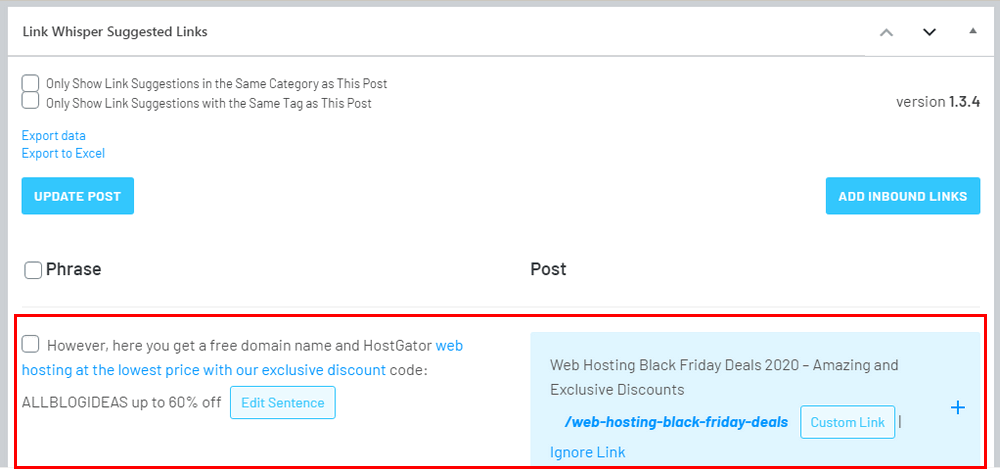
Link Whisper suggests links from existing posts, it will improve the Google search ranking of that blog post.
It depends on how many articles have already been published on your website. More is better!
What I like Most and What Not
Pros
Cons
My Experience with Link Whisper
I have been using Link Whisper plugin for over 6 months and it saves us a lot of time to build inbound internal links and outbound internal links.
I love to use their Links Report section from Report where I can get Inbound internal links, Outbound internal links, and Outbound external links.
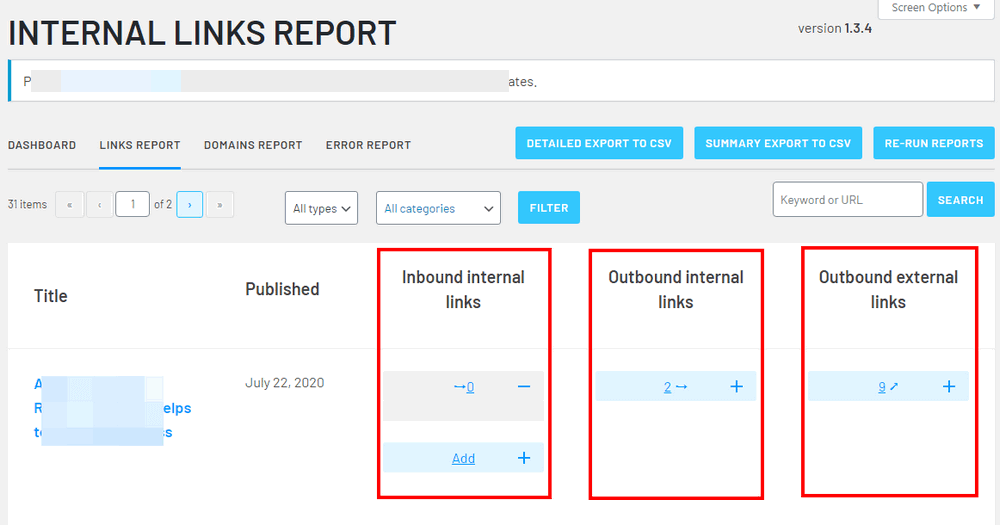
Also, I discover a few broken links on the website.
Link Whisper Pricing
Link Whisper provides 3 plans from 1 website license to 10 websites license, you can choose as per your need. Their plan starts from $77/year.
Normal Prices and Licenses
- A single website license will cost you $77/year.
- 3 websites license will cost you $117/year.
- 10 websites license will cost you $167/year.
If you do not renew, it will work (but, without updates)!
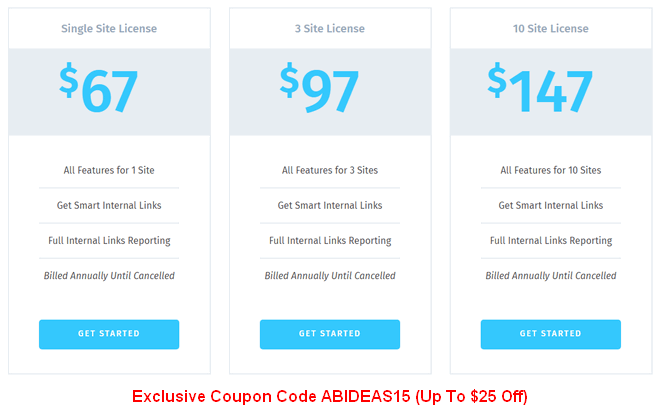
You will get up to $52 off from the normal price, just use our exclusive Link Whisper coupon code ABIDEAS15.
Link Whisper provides no-risk 30 days money-back guarantee!
How To Start with Link Whisper – Step by Step (5 Minutes Guide)
Here I share with you an easily understandable step-by-step process.
Get started with the Link Whisper plugin from purchasing the plugin to publishing the first blog post with the AI-based Link Whisper plugin.
1. Step: Purchase the plugin here (use coupon code: ABIDEAS15 up to $25 off).
2. Step: Download the Link Whisper plugin on your computer then install it using the WordPress plugin installer and then activate it.
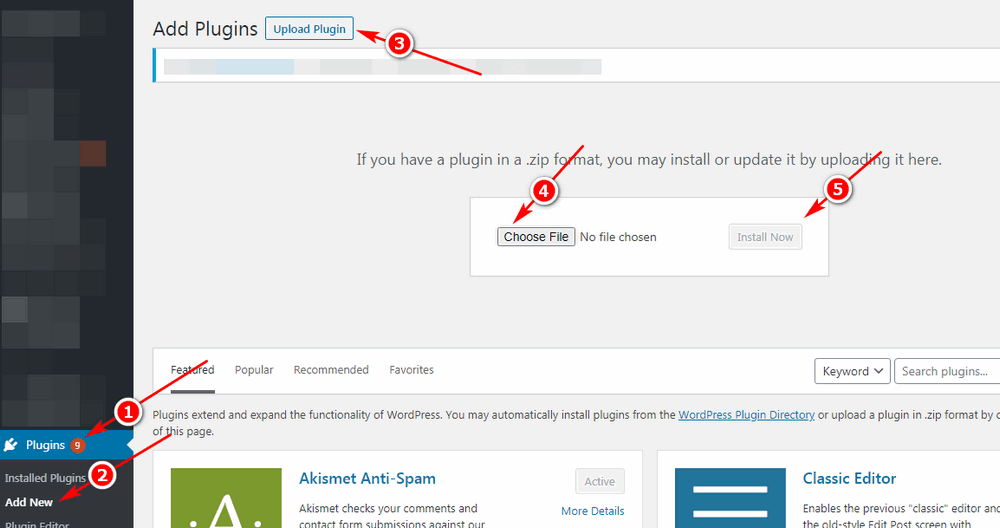
3. Step: Get your license key and then enter on the plugin then click on the “Activate License” to activate Link Whisper.
Get your License Key here: Login Link Whisper >> Manage License >> View Licenses.
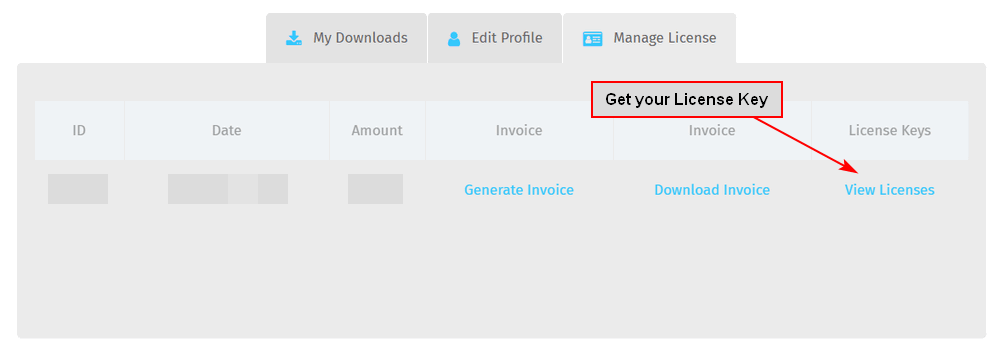
Enter Your License Key here: Login WordPress >> Click on Link Whisper from sidebar >> License >> Enter License key >> Click on the “Activate License” button.
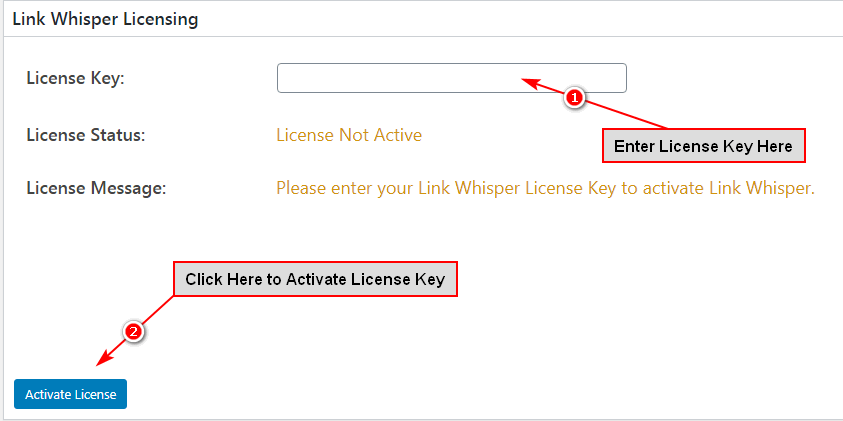
4. Step: Now, you see Link Whisper Suggested Links on the WordPress post editor, just write a new post or open an old one and enjoy it.
Link Whisper Tutorial – (Quick Start Guide)
Here I write a basic guide to quickly start using it in no time. If you want complete video tutorials then visit the Link Whisper Tutorials section here.
I think you have installed the Link Whisper plugin on your WP website.
So, be familiar with Link Whisper features that you will use and save your time.
Now, you are ready with the WordPress dashboard, Right?
Link Whisper Settings:
Before doing anything make sure everything is perfect in the Link Whisper settings.
So let’s dive in!
Go To WP Dashboard >> Link Whisper >> Settings
In the settings page, you can set Open links in a new tab (Enable/Disable). I recommend it is Enabled.
Ignore Numbers: You can make it Enable/Disable. I use It as Enabled to ignore numbers in the text.
Selected Language: You can set one language from 8 languages including English, Francais, etc. Default English.
Words to be Ignored: You can add words that you do not want to build links with.
Posts to be Ignored: You can add posts links then Link Whisper will not suggest links for this post.
Categories to be Ignored: You can add categories to ignore for Link Whisper if you want to suggest links. I do not usually prefer it, by default it is ok.
Posts to be Ignored for Auto-Linking and URL Changer: You can add post URLs to be ignored for auto-linking and URL changes.
Mark links as external: When you add links then links mark as external links in the Link Whisper report.
Smart Tip: You can add cloaked affiliate links to mark as it’s an external link in the report.
Post Types to Create Links For: It’s an Enable/Disable option for each post type like Post, Page, Category, etc.
Post Statuses to Create Links: It’s an On/Off option for each post status like Publish, Draft, Pending, etc. I recommend leaving it by default (Publish “Enable” only).
Number of Sentences to Skip: By default, it’s 3 sentences. I recommend leaving it default.
Count Non-Content Links: If you Enable it then links from Menu, Footer, Sidebar, and other links will be ignored. I recommend leaving it by default, Disable.
Full HTML Suggestions: Do you want to show full HTML code in the suggestion phrases? Enable. I recommend it should be disabled.
Disable Outbound Suggestions: Definitely, should be enabled to get suggested links in the WordPress editors.

Report
Link Whisper Dashboard
Go to WP Dashboard >> Link Whisper >> Report >> Dashboard >> Links Stats
Any time you can click on the “RE-RUN REPORTS” button to get fresh data.
Now, you should take a look at the Links Stats data to get posts crawled, Link Found, Internal Links, Broken Links, 404 error, etc. if you need to click to get the particular posts or pages.
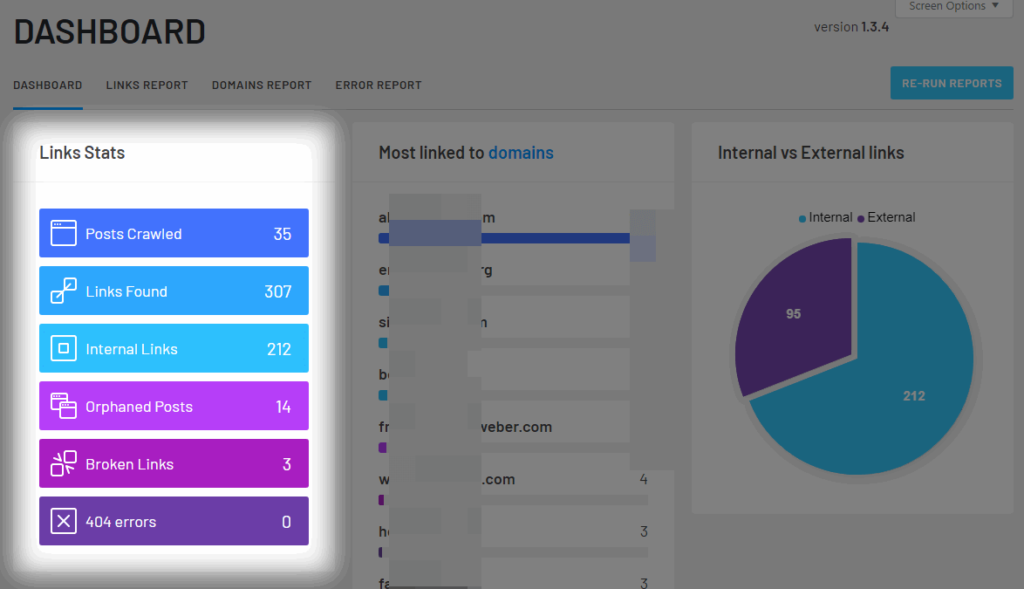
Link Whisper Links Report
If your website is full of content then it’s a beneficial feature of Link Whisper otherwise ignore it for now.
Go To WP Dashboard >> Link Whisper >> Report >> Links Report
You can see all posts, pages, etc. With published dates, Inbound internal links, outbound internal links, and outbound external links (it all depends on what you have selected in the settings).
You can add links by clicking the same.
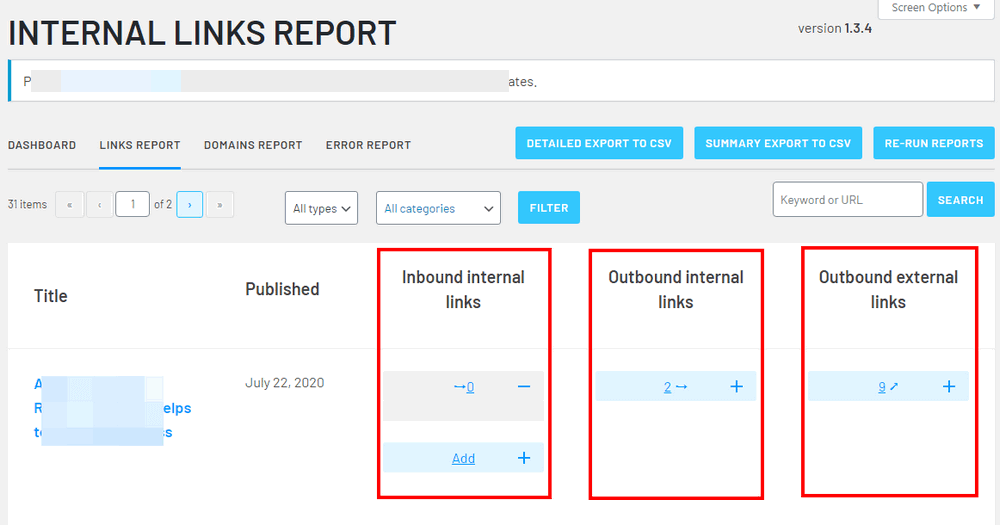
Link Whisper Domains Report
Go To WP Dashboard >> Link Whisper >> Report >> Domains Report
Here you get all Posts and Links for a particular website (including external domains), click on edit to open the post in the WordPress post editor, or click on the view to open the post in a new tab.
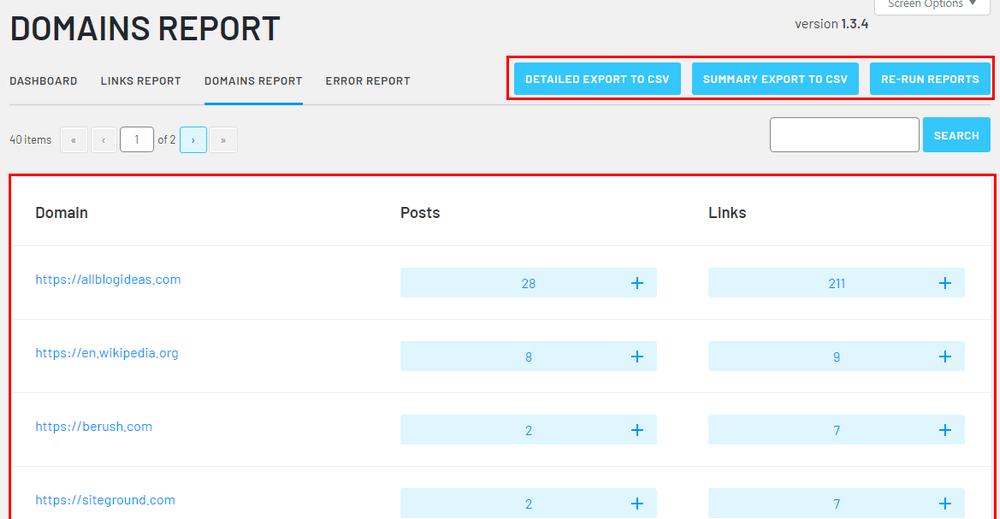
Link Whisper Error Report
Go To WP Dashboard >> Link Whisper >> Report >> Error Report
Make sure whenever you want to get error data like broken links or 404 errors hit the RE-RUN ERROR REPORT button.
Here you can see Posts with error URL, link text (Sentence), Type (External or Internal), Status (Reason of error), and Discovered Date.
Click on the Edit in URL to easily change the URL.
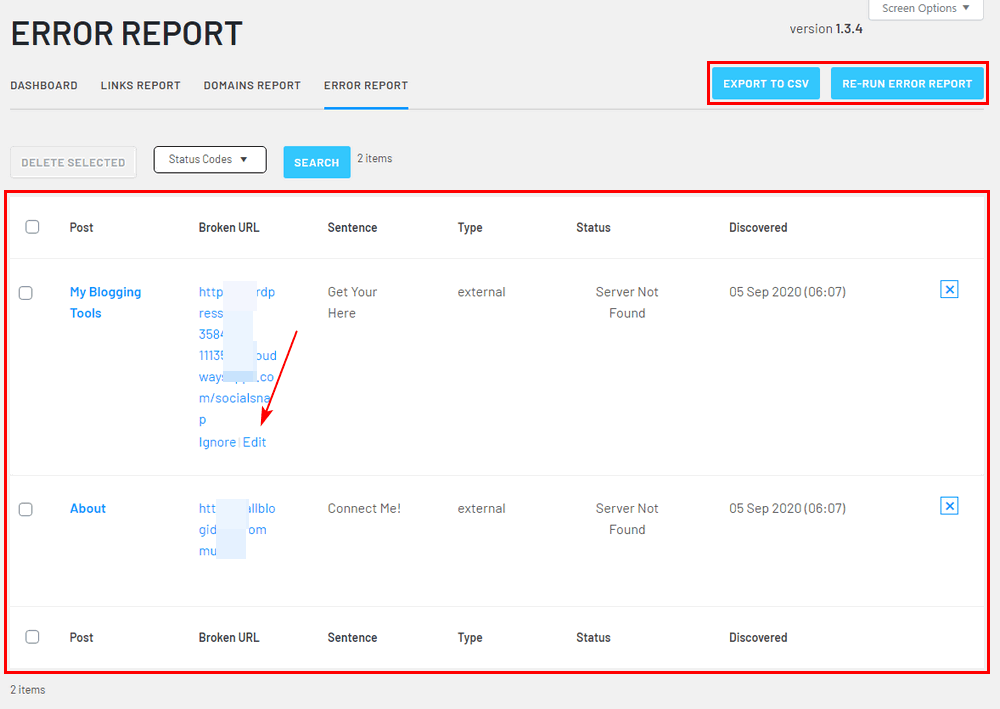
Link Whisper Auto-Linking
Go To WP Dashboard >> Link Whisper >> Auto-Linking
Link Whisper Auto-Linking is a super time-saver feature, you only need to add keywords and URLs for that keywords then automatically generate outbound links with text for those sitewide.
Example: Create a URL “linkwhisper.com” for the keyword “link whisper” then automatically all mentioned Link Whisper normal text convert to Link Whisper (link).
How To Use: Open Link Whisper Auto-Linking from WordPress sidebar then add the keyword in the keyword field then add a link in the link field and then click on the “ADD KEYWORD” button. All Done.
You can add as many Auto-Linking as you want (unlimited).
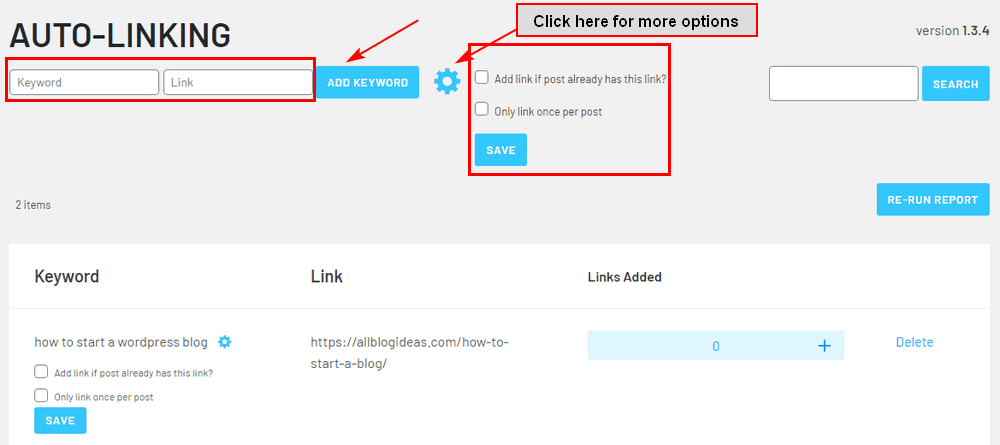
Link Whisper URL Changer
Go To WP Dashboard >> Link Whisper >> URL Changer
Link Whisper URL Changer feature is usually an advanced link redirection where you can add an old URL to redirect to a new one.
What advanced? all internal links and external links will automatically change with the new one, amazing. Right?
Example: Old URL allblogideas.com/old-blog-post-URL will redirect to allblogideas.com/new-blog-post-url, as simple as that.
How To Use: You need to open URL Changer from the WordPress sidebar then add an old URL in the field then add a new/live URL in the New URL field then click on the “ADD URL” button. All done.
You can redirect as many URLs as you want (unlimited).
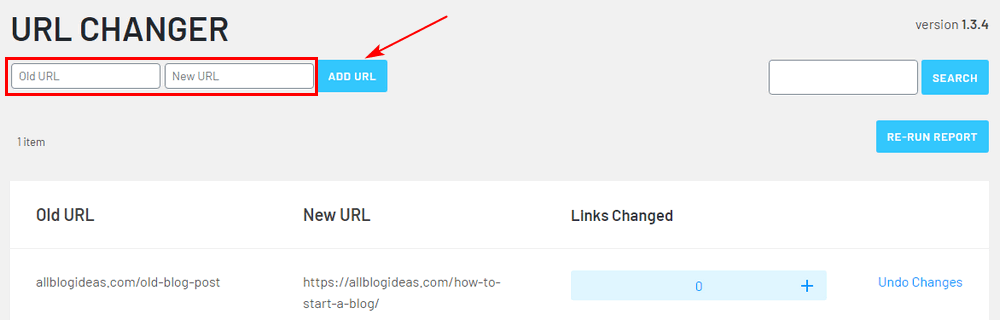
Now, enjoy the all amazing features of the Link Whisper Plugin and save your time.
How To Use Link Whisper?
You no need to spend your time learning how to use it, as simple as installing the Link Whisper plugin then activating them start writing or open old posts on the WordPress editor see at the Link Whisper Suggested Links then tick relevant suggested links and then click on the UPDATE POST button.
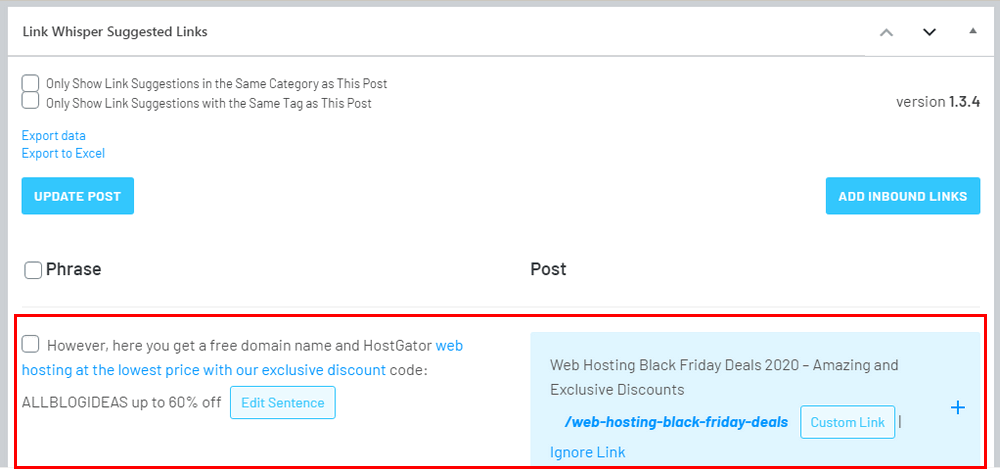
Take a look at the Link Whisper reports for the maximum use of the plugin. Visit the Quick Start Guide section to get the maximum of the plugin.
FAQs
Why I Wrote This Link Whisper Review?
I wrote this review because I have been personally using it for around 10 months, and I found it very helpful to save your time with the internal link-building process.
Who Should Use Link Whisper?
Link Whisper is the ideal software for professional content creators like bloggers and content writers.
Why Link Whisper?
Link Whisper saves your time and it helps to build quality internal links in minutes.
Link Whisper provides amazing features like automatic links suggestion, 404 errors, broken pages, powerful reporting, more at the lowest possible price range.
Highly recommended for professional bloggers or content creators
How To Install Link Whisper?
If you already use WordPress it’s the same as other WordPress plugins, just download the Link Whisper plugin on your computer then upload the file from the WordPress plugin uploader
If you need any help feel free to contact me, anytime.
What Happens When Uninstalled?
Nothing happens on your links that are already created using the plugin. I love the plugin the way it works. All internal links and external links work as normal.
How Much Does Link Whisper Cost?
Link Whisper does not cost you much as a comparison to it provides premium features. You have to pay $77/year for a single site license, $117/year for 3 sites license, or $167/year for 10 sites license. Features are the same on all 3 licenses but, different in the number of websites.
Each plan comes with a risk-free 30-day money-back guarantee!
Do you have Link Whisper Coupon Code?
Link Whisper exclusively provides flat 15% off (minimum $15 off) for our readers.
Link Whisper Discount Codes are below:
Use our special coupon code ABIDEAS15 and save an extra up to $25.
Use coupon code ABI15 for a flat $15 off (best for a single website license).
Copy the above coupon code & click here to redeem and purchase at a discount price.
Conclusion
Link Whisper is the best WordPress internal link building plugin that you need to give a try if you want to save your time and build outbound links right from WP post editor in no time with many other features.
It’s a risk-free try for 30 days, get your money back if you do not find it helpful. Do not forget to apply the exclusive discount code ABIDEAS15 to make your purchase budget-friendly.
If you found this Link Whisper Review 2024 helpful or if you have any questions comment below!



