Are you looking for the best WordPress caching plugin to make your website faster?
Caching a website means storing a copy of your website on your server to improve speed when a user reloads the website otherwise, the website loads from scratch.
In this article, I will share the best WordPress caching plugins with their features, pros, cons, and pricing to speed up your website.
Let’s dive in.
Table of Contents
What is Caching?
Caching is the process of storing a website’s copies on a server temporarily to reduce load time when accessing a website again.
When a user visits a website, the cached elements are loaded (including HTML, CSS, Javascript, Images, and more) instead of generating the page dynamically every time, resulting in faster load times and improved overall performance of the site.
There are various types of caching, including:
- Page Caching
- Object Caching
- Browser Caching
- Opcode Caching
The benefits of caching include:
- Faster load times
- Reduced Server Load
- Improved Responsiveness
- Time to First Byte
Note: Always clear the cache after updating any web page; otherwise, the cached version may be loaded and any changes will not be reflected to the visitors.
How do you set up a caching plugin on WordPress?
Setting up a cache plugin is easy in WordPress, but each plugin has some different features and user interfaces.
Usually, you have to follow some common steps to set up any plugins that are following:
Step 1: Choose the best caching plugin from the WordPress plugin library.
WordPress admin area > Plugins > Add New plugin > Search your desired plugin
Or
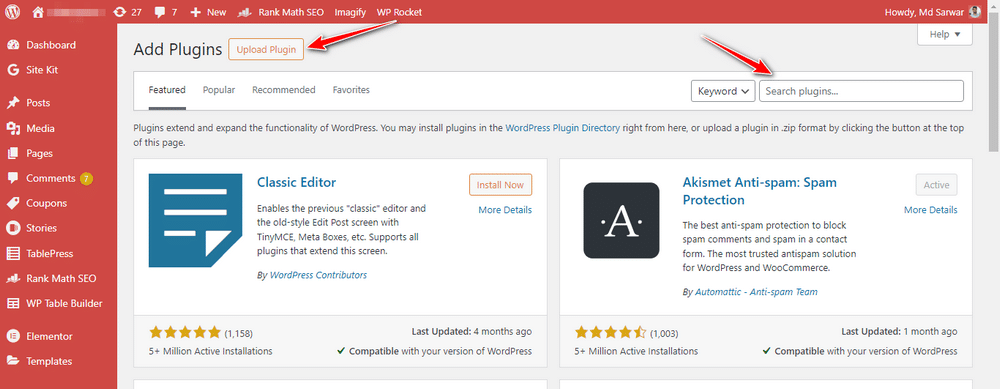
Download the plugins from the official website and upload them directly to WordPress.
WordPress admin area > plugins > Add new plugin > Upload plugin
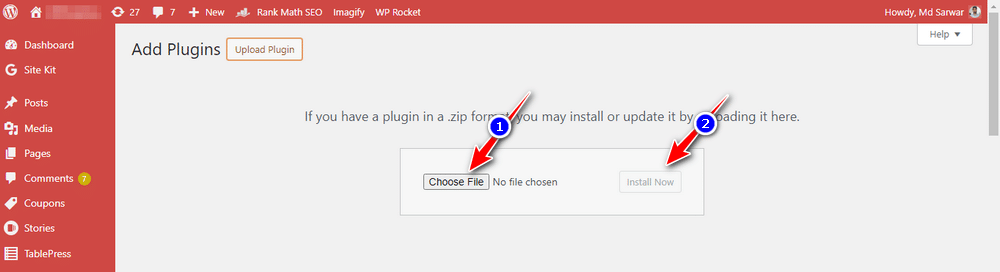
Step 2: Click on the Install Now button, then click on the Activate button on that plugin.
Step 3: Now, you have to follow plugin specific guide or documentation to optimize your website.
Tip: Before activating any cache plugin, make sure to check your website performance. It helps you compare the performance of websites before and after activating them.
Tools: You can use GTmetrix or Pingdom for monitoring website performance.
Best WordPress Caching Plugins
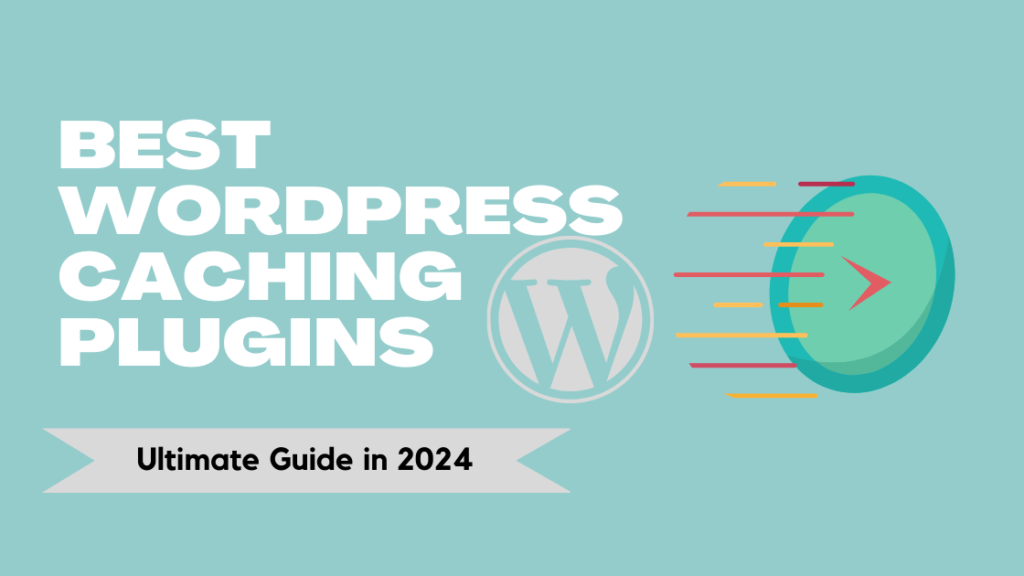
1. WP Rocket

WP Rocket is one of the best and fastest-growing premium caching plugins for WordPress websites, where you will get a clean UI and advanced features that not only count, but you actually get benefits to speed up your website.
WP Rocket was launched in 2014, and since then, they have regularly updated the plugin with new features. That is why there are over 300,000 happy customers of the WP Rocket WordPress caching plugin, including me.
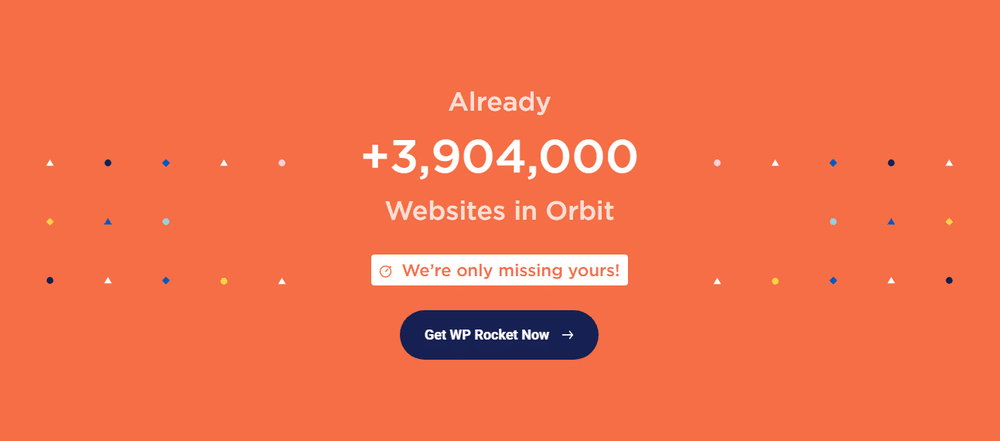
Features
Below are features of WP Rocket that you actually get benefits from:
- Quick setup: Beneficial for non-tech-savvy or first-time WordPress users.
- Excellent support: Documentation, video tutorials, and a Facebook group to solve your issue.
- Cloudflare integration: Easy integration option available.
- Sucuri integration: Enhance the security of your website by integrating with Sucuri.
- Excellent Compatibility: with almost all popular themes such as Astra, GeneratePress, Kadence, and more, along with plugins and managed WordPress hostings.
Pricing and plans
WP Rocket comes with 3 pricing plans (Single, Plus, and Infinite), where all plans have all features but differ in the number of sites you can use for each plan.
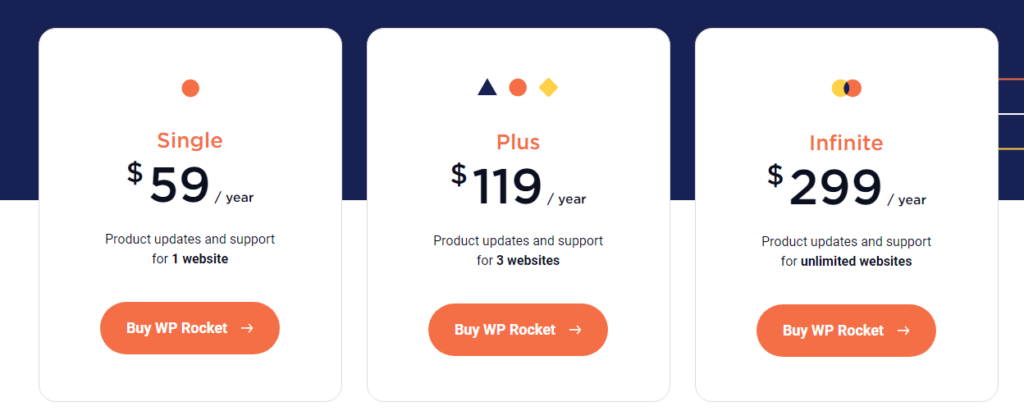
Pros and cons
Pros
- Easy to use
- Clean UI
- Compatible with all popular themes
Cons
- No-free option (but you can try 14 days risk-free).
2. W3 Total Cache
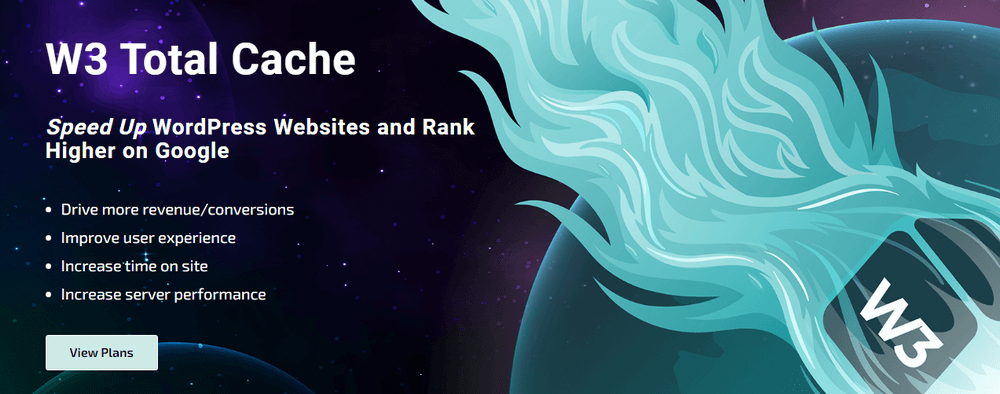
W3 Total Cache is a popular WordPress caching plugin known for its robust features and flexibility.
W3 Total Cache is a powerful WordPress caching plugin that has been on the market since 2009.
W3 Total Cache offers various performance optimization features, including page caching, minification, and CDN support, to improve the speed and efficiency of your WordPress website.
Features
Features of the W3 Total Cache WordPress Plugin:
- Compatible with shared hosting, virtual private servers, and dedicated servers
- Mobile support: respective caching of pages by referrer or groups of user agents
- Caching of feeds (site, categories, tags, comments, search results) in memory, on disk, or on CDN
- Caching of database objects in memory or on disk
- Caching of fragments in memory or on disk
- WebP Converter extension provides WebP image format conversion from common image formats (on upload and on demand).
Pricing
W3 Total Cache plugin comes with both free and premium plans, where free versions provide limited features and premium plans start at $99 per year.
Premium Plans:
- 1 site license: $99 per year
- 5 Site Licenses: $350 per year
- 10 Site Licenses: $500 per year
Pros and cons
Pros
- Free version option available
- Compatible with almost all web hosts
- Over 10 years in the market
Cons
- Confusing UI
- Lots of features are overwhelming.
- A learning curve for beginners to properly use it
3. WP Super Cache
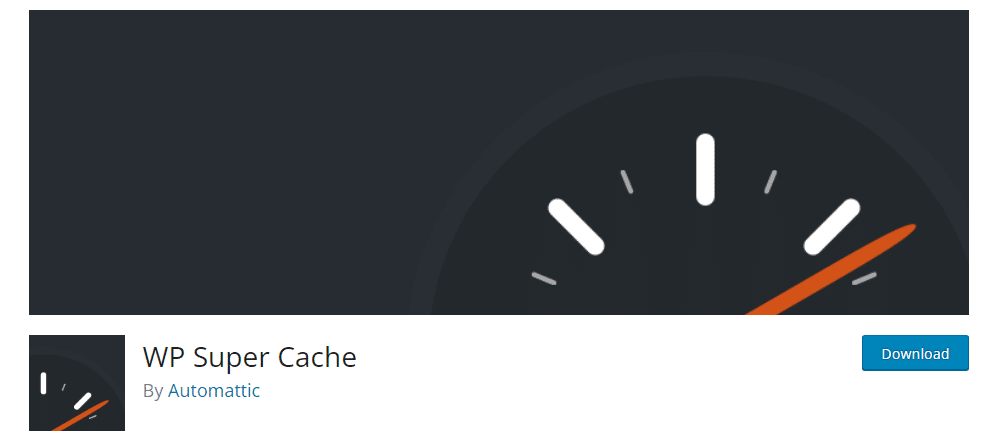
WP Super Cache is a free plugin that doesn’t come with a premium plan at all. You can not underestimate the power of WP Super Cache.
As of now, it has 1 million activated plugins that come with a simple UI and all essential features.
Features
- A simple plugin with minimal features is ideal for beginners.
- OSSDL CDN off-linker has been integrated into WP Super Cache to provide basic CDN support.
- The plugin serves cached files in three different options, accounting for speed of site.
Pricing
This is a completely free and open source plugin, no upgrades at all.
Pros and Cons
Pros
- Simple and minimal
- No upgrades
Cons
- Missing advance features
4. WP Fastest Cache
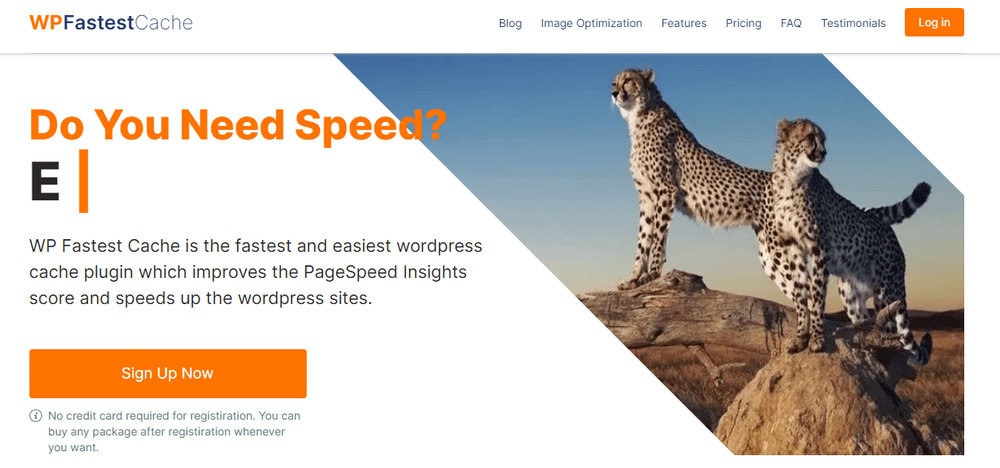
WP Fastest Cache is another plugin that is simple and easy to use, and of course you can use it for free with limited features and premium plans that come with lifetime licenses.
WP Fastest Cache WordPress has 1 million active installs with a 4+ star rating since launch.
If you are launching your website and you are a beginner who does not know much about WP plugins and settings, you can use them.
Features
- Page Caching: The page caching feature generates and stores static HTML files.
- Minify Html: Minify HTML is the process of reducing the size of a page.
- Minify CSS: Minify CSS is the process of reducing the size of CSS files.
- Combine CSS: reduce the number of HTTP round-trips by combining multiple CSS resources into one.
- Disable Emoji: You can remove the emoji inline CSS and wp-emoji-release.min.js.
- Mobile Cache (Premium)
- Widget Cache (Premium)
- Minify HTML Plus (Premium)
- Minify CSS Plus (Premium)
Pricing
WP Fastest Cache provides free and premium plans; however, this is not a traditional every-year renewal plan; you need to pay for it once and use it forever.
Where the premium plan starts at $49 and goes up to $300, every plan comes with 1000 images credit per license.
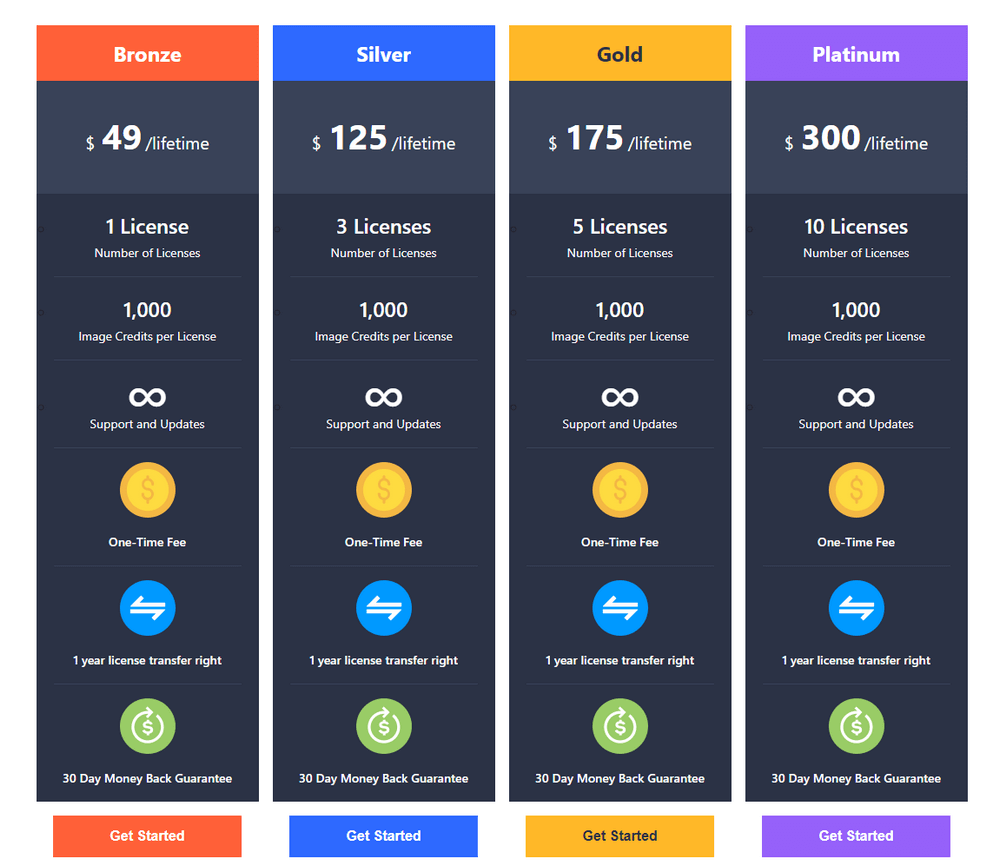
- Bronze: 1 license at $49/lifetime
- Silver: 3 licenses at $125/lifetime
- Gold: 5 licenses at $175/lifetime
- Platinum: 10 licenses at $300/lifetime
Pros and Cons
Pros
- Simple and Easy to Use
- Lifetime license
Cons
- Missing advance features
5. LiteSpeed Cache
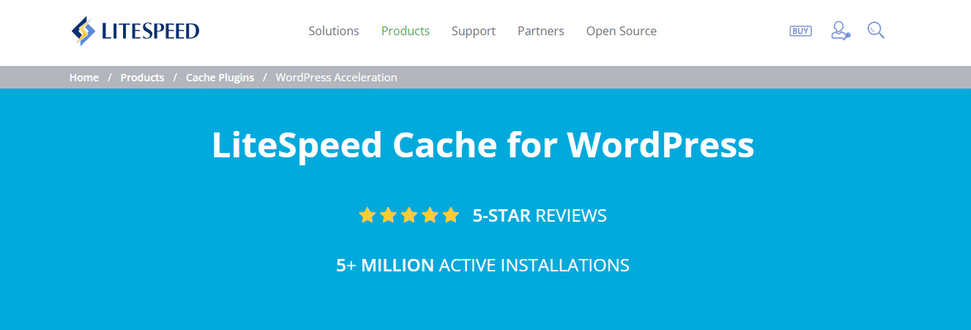
LiteSpeed Cache is another one of the best WordPress plugins for those who want a free and popular plugin with all the essential features.
As of now, this plugin has 5 million active installs in the WordPress plugin directory.
You will get all the essential features that help speed up your website, such as minify CSS, JavaScript, and HTML, combine CSS and JS, lazy-load images, etc.
Features
- Free QUIC.cloud CDN Cache
- Image optimization with two options Lossless and lossy
- Minify CSS, JavaScript, and HTML.
- Multiple CDN Support
- Multiple CDN Support
- WebP image format support
- Compatible with most popular plugins, including Woo, bbPress, and Yoast SEO.
Pricing
This comes completely free for forever, just like the WP Super Cache plugin.
Pros and Cons
Pros
- Easy to use
- All essential features
- Free plugin
Cons
- Missing advance features
6. WP-Optimize

WP-Optimize is simply cleaning up databases and improving website speed. They work by automatically removing unused data from the database, and website speed increases.
WP-Optimize has over 1 million active installs with a 4.5-star rating. This plugin is very simple; you can use it even if you are not tech-savvy.
Features
- Cache preloading: This feature emulates a visit to your site.
- Compresses images: Makes it easy to identify and compress images
- GZIP Compression: When the server isn’t configured
- Preload key requests: Critical resources get loaded first.
- Lazy Load (Premium)
Pricing
WP-Optimize comes with both free and paid (premium) options. If you are looking for some advanced and useful features, you need to upgrade the plan.
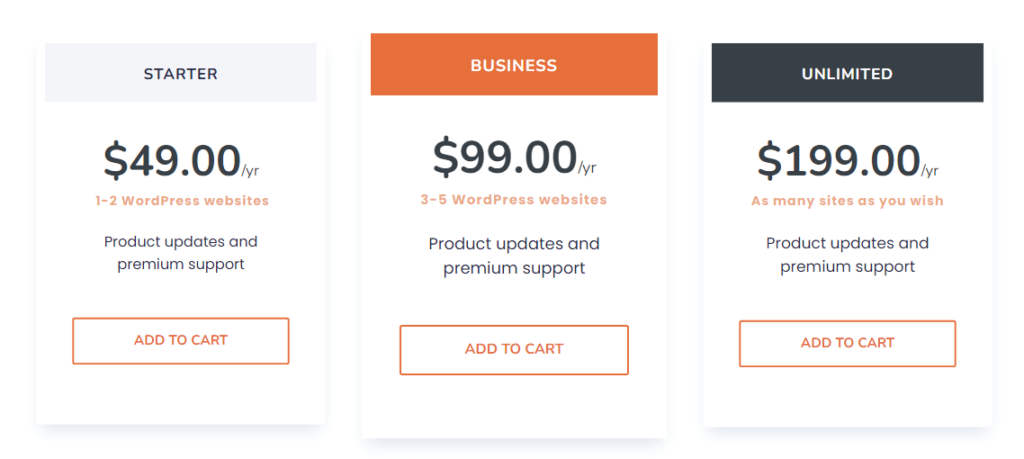
- Starter: one to two site licenses at $49/year
- Business: five site licenses at $99/year
- Unlimited: unlimited site license at $199/year
Pros and Cons
Pros
- Cleans the database
- Lazy Load feature (premium)
- Delete orphaned images (premium)
Cons
- Must-have features need to be upgraded.
Conclusion of the Best WordPress Caching Plugins
If you are looking for easy-to-use, advanced features, and quick support, then I highly recommend the WP Rocket plugin; otherwise, you can use W3 Total Cache if you are an advanced user.
I have used the WP-Optimize plugin. It’s best for removing unused data from the database; it will speed up the website.
I always use WP Rocket on all my websites, including this one, because it provides all features in one plugin where other plugins lack some features.



