In this article, we compare the two popular WordPress SEO plugins, Rank Math and All in One SEO (AIOSEO).
We will start by looking at an overview of each plugin, followed by a look at their features, getting started, and dashboard. We will then look at keyword analysis, pricing, and the final verdict on which plugin is the better option.
Let’s dive in,

Table of Contents
Overview: Rank Math vs All in One SEO
Rank Math and All in One SEO are both popular SEO (Search engine optimization) plugins with different features and capabilities.
Overview of Rank Math

Rank Math was launched in 2020, and it is used by over 1 million website owners to rank their sites higher in search engines. This plugin uses artificial intelligence which brings top SEO capabilities into your hands and makes it simple for anyone to improve their content using its built-in recommendations based on widely-accepted best practices.
Rank Math also integrates with GSC on your WordPress website. The setup process of Rank Math is a little easier to configure and has fewer steps to complete.
The user interface of AIOSEO is user-friendly and simple to use, while Rank Math provides an advanced option to configure as well. Both plugins are great for SEO and offer different advantages to website owners.
Ultimately, the choice depends on the user’s specific needs and preferences.
Overview of All in One SEO

All in One SEO (AIOSEO) was launched in 2007 and is used by over 3 million website owners to rank their sites higher in search engines.
AIOSEO has powerful features that are highly optimized for Google and other search engines and are easy to set up and use in SEO workflows.
Winner: All-in-One SEO plugin
It’s an old plugin with over 3 million installs.
Features: Rank Math vs All in One SEO
Rank Math and All in One SEO are both popular SEO plugins. Both plugins provide features that are highly optimized for Google and other search engines, as well as being easy to set up and implement SEO workflows. Let’s see below.
Rank Math Features
Most Advanced Schema Generator: Rank Math’s Advanced Schema Editor lets you customize Schemas created with the Schema Generator and the Custom Schema Builder.
Keyword Rank Tracker: Rank Math PRO is the ability to track the keyword performance of your selected keywords. You have the ability to enter the keywords in the Rank Tracker, and we will monitor and record their performance, so you know which keywords are working for you better than others.
Content AI: Helps you by suggesting other keywords, word counts, link counts, heading counts, media counts, related questions, and more. You can use this feature on the free or paid plan just by buying credits.
SEO Performance Email Reports: Detailed SEO Performance Email Reports that allow you to track changes in website traffic, impressions, total keywords, and average position and deliver them as Email Reports at a predetermined interval. You will get this feature in the free version as well, but with limited details.
Google Trends Integration: With Rank Math’s integration with Google Trends, you can check and compare search trends for keywords.
WooCommerce SEO PRO: With Rank Math Free, you will get WooCommerce features. However, with Rank Math Pro, you will get some advanced features like:
- Option to add Custom Brand from Settings
- Option to set GTIN/MPN/etc. – even for variations
- Option to Noindex the Hidden products
- Dedicated Content Analysis Tests for Product pages
- And More
Podcast Module: Rank Math PRO has a module for podcasts that has everything you need to make your own podcast. Rank Math has a built-in podcast RSS feed generator that helps you make a feed for your podcast that works with Google Podcasts, Apple Podcasts, Spotify, and other services.
All Rank Math features are listed here.
All in One SEO Features
SEO Audit Checklist: Look at your whole WordPress site to find important mistakes and get tips you can use to improve your SEO and get more visitors.
TruSEO Analysis: Add title tags, meta descriptions, keywords, and everything else to optimize your pages/posts for search engines.
IndexNow: Simply activate the IndexNow feature in Features Manager to automatically submit a new post or page to search engines Bing and Yandex to index fastly.
Rich Snippets Schema: All in One SEO Pro fully supports schema markup, allowing you to increase organic clicks with rich snippets.
Local SEO: AIO SEO provides all the tools necessary to enhance your local SEO and rank higher on Google Maps.
Internal Link Assistant: Get relevant suggestions for adding internal links to older content, as well as find any orphaned posts on your website that lack internal links.
Microsoft Clarity: With the help of heatmaps and session recordings, the Microsoft Clarity feature can help you learn more about how people interact with your website.
All AIOSEO features are listed here.
Winner: Rank Math plugin
It provides more features on the free version as compared to AIOSEO.
Getting Started: Rank Math vs All in One SEO
Both Rank Math and All in One SEO offer setup wizards feature to make it easy to get started with optimizing your website for search engines.
I think the setup wizard for Rank Math is considered to be very user-friendly and straightforward, walking users through the process of configuring the plugin you can choose from 3 modes Easy, Advanced, and Custom where the custom is for the Pro plan only.
The setup wizard for All in One SEO is also easy to use, but it is not as comprehensive as the setup wizard for Rank Math.
Let’s compare in detail below.
Getting Started with Rank Math
To get started with Rank Math, you’ll see the Dashboard with different tabs, modules, help, a setup wizard, and import & export. You need to navigate to the Setup Wizard tab to start the configuration process. When you activate the plugin, Setup Wizard will launch automatically.

The setup wizard comes with an easy, advanced, or custom (Pro) configuration process depending on whether you’re a beginner or an advanced user. If you choose “easy,” then Rank Math will do the setup maximum itself.

The last step is close the Setup Wizard by clicking on return to the dashboard.
Getting Started with All-in-One SEO
After installing and activating AIOSEO, you’ll see the automatically launched Setup Wizard. The setup wizard will guide you through a few simple steps that quickly help you configure your SEO settings.
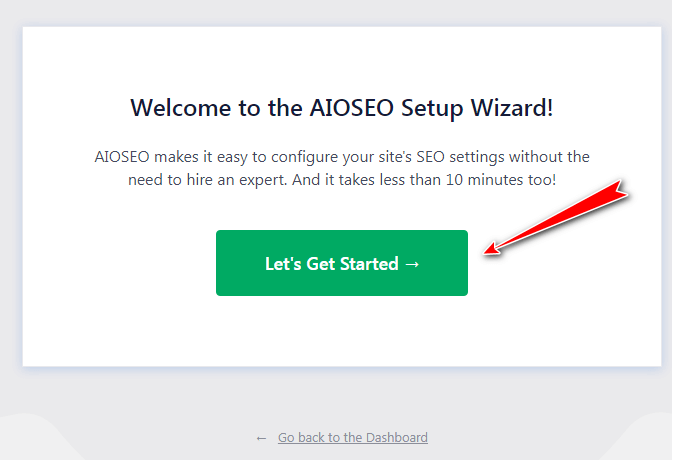
The setting up of your home page, titles and content types, social networks, sitemaps, and other things fall under this category.

Once you are finished, the plugin will be ready to use.
Winner: Rank Math plugin
Rank Math provides more useful features in the free version as compared to the AIO SEO plugin.
Dashboard: Rank Math vs All in One SEO
Both Rank Math and All in One SEO offer a dashboard to help users manage their SEO settings. The dashboard of Rank Math is considered to be more user-friendly and intuitive, with a clean and simple layout.
The dashboard of All in One SEO is also easy to use, but it may be less intuitive for some users, as it has more options and settings.
Rank Math Dashboard
Rank Math Dashboard and AIOSEO Dashboard look completely different from each other.

The Rank Math dashboard includes four tabs: Modules, Help, Setup Wizard, and Import & Export. Let me tell you about the Modules tab, where you can easily activate or deactivate RankMath features like 404 Monitor, AMP, Analytics, Content AI, Image SEO, and a lot more.
On the Help tab, you can easily disconnect your account, find online documentation, create a ticket for support, and join their affiliate program.
By clicking the Setup Wizard tab, you can begin the wizard. You can also use the Import & Export tab to import or export settings, as well as create a setting backup.
All in One SEO Dashboard
All in One SEO provides a simple dashboard without any tabs. You can access all dashboard things in one page, with sections like AIOSEO Overview, SEO Site Score, Quicklinks, New Notifications, and Support.

AIOSEO Overview helps you see the score of your published posts by choosing the post type, whereas SEO Site Score shows the whole website’s SEO score.
You can manage features by simply clicking on that feature in Quicklinks.
New notifications and support are both essential for staying up to date and contacting if you have any issues with the plugin.
Winner: Rank Math
I personally find the Rank Math dashboard very helpful. You can easily turn on or off features when you need to, and the Rank Math dashboard is well-organized.
Pros and Cons: Rank Math vs All in One SEO
Both plugins have their pros and cons, so it’s important to consider the features and functionality of each to decide which one is right for you. I have mentioned some important pros and cons below.
Pros and Cons of Rank Math
Pros:
- Minimum load on website as compared to other SEO plugins
- Powerful features even if you use the free version
- User-friendly interface
- Easy to use Setup Wizard
- Advanced analytics
Cons:
- You have to install another plugin to Activate the AMP feature
Pros and Cons of All in One SEO
Pros:
- Quickly Optimize Your Blog Posts for SEO
- Link Assistant feature does not need to install another plugin
- Long time in the field
Cons:
- Useful features missing in the free version like the 404 monitor
Pricing Plans: Rank Math vs All in One SEO
Both Rank Math and All in One SEO are available free to use, but they also offer premium versions with additional features.
Rank Math Pro version that costs $59 (after a discount) per year with advanced features.
All in One SEO Pack Basic version costs $49.60 (after discount) per year for 1 site.
Rank Math Pricing Plans
Rank Math comes with three pricing plans, such as Pro, Business, and Agency.
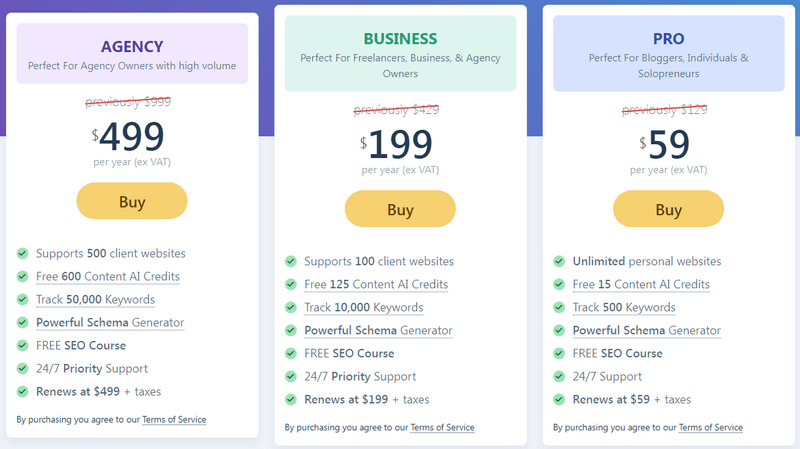
Pro Plan: Unlimited personal websites – $59/year
Business Plan: Supports 100 client websites – $199/year
Agency Plan: Supports 500 client websites – $499/year
All in One SEO Pricing Plans
AIOSEO, on the other hand, offers four pricing plans: Basic, Plus, Pro, and Elite.

Basic: 1 site – $49/year
Plus: Up to 3 sites – $99/year
Pro: Up to 10 sites – $199/year
Elite: Up to 100 sites – $299/year
Winner: Rank Math
It has unlimited personal websites with all pro features at $59/year.
Google Trends Of Rank Math and All in One SEO
According to Google Trends, Rank Math has been the more popular choice between the two plugins.

However, All in One SEO is also a popular SEO plugin for WordPress.
Yes, according to Google Trends, Rank Math has been gaining popularity over the past two years. This is likely due to its powerful features and user-friendly interface.
Rank Math is a powerful SEO plugin that offers a variety of features, such as a setup wizard, advanced analytics, and an easy-to-use interface.
Winner: Rank Math
It is trending now and has more average interest over time.
Must Read:
Conclusion
In conclusion, Rank Math and All in One SEO are two of the most popular WordPress SEO plugins available. Both plugins have many features, such as keyword analysis, a quick setup wizard, a keyword tracker, an advanced SEO analytics module, and schema generators. Also, there are free and pro versions available for Rank Math and All in One SEO.
Ultimately, your choice of plugin depends on your needs. For this website, I use Rank Math, which offers more features on its free plan as compared to AIOSEO. I recommend the Rank Math plugin for bloggers, digital marketers, or any content site.
If you find this article helpful, share it with your friends and leave a comment below!



